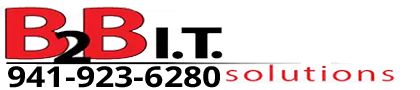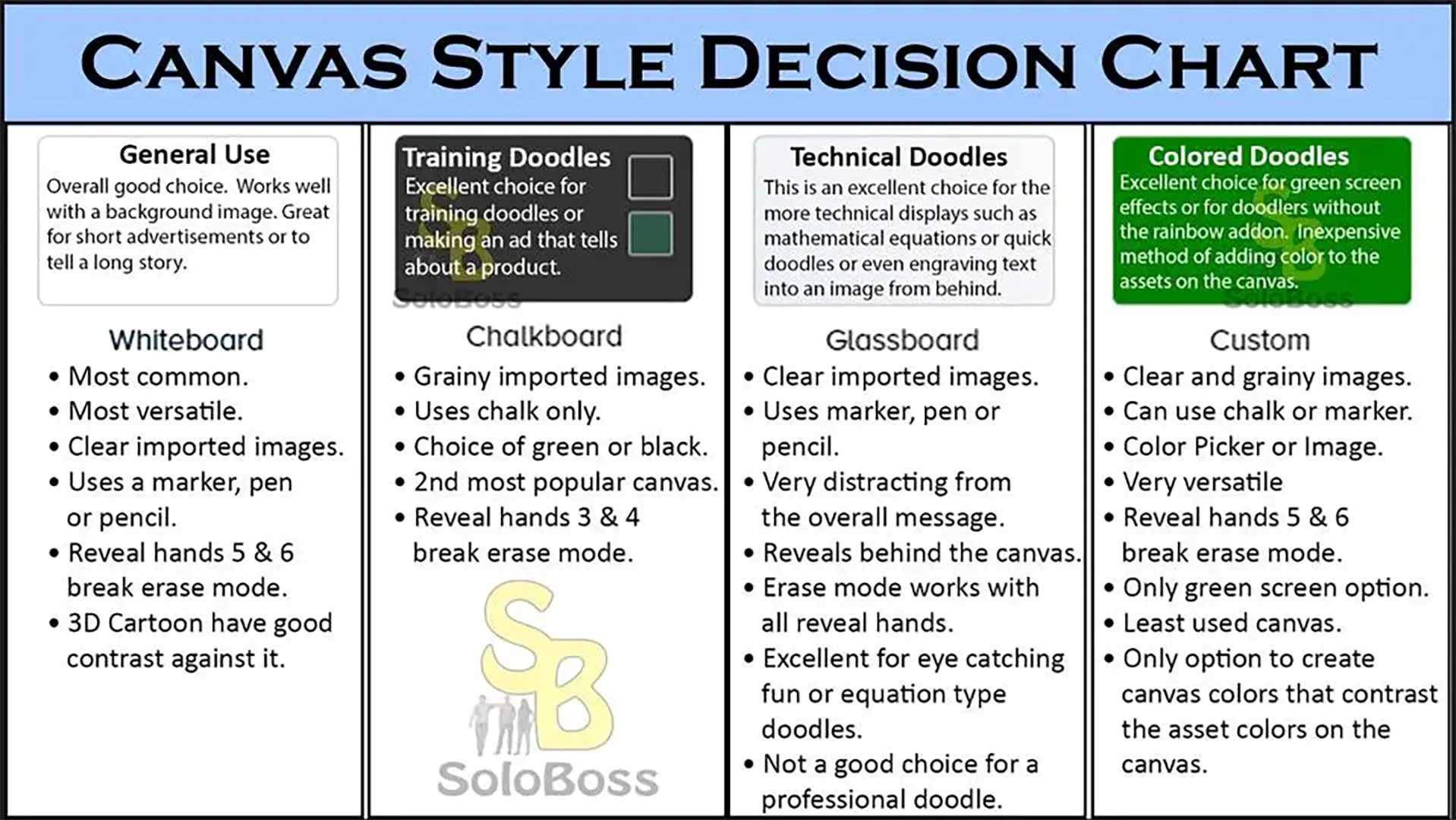Choosing a Canvas Type
Trying to figure out one of the five canvas types to choose is not something that is an easy decision and Doodly doesn’t come with an instruction manual. The best you get is “Hey, this is easy, come and figure it out on your own”, until you discover the tutorials which do not go into the specific reasons for choosing the different canvas types. This chart will help make choosing a canvas that much easier.
Note: Most of us that purchase Doodly are not professional video designers. We have not worked in the field for years nor went to school to learn how to design, color contrasting, perspective or any of the other million things you have to know in order to be a designer. This is our first introduction to video design and the Bryxen marketers do an amazing job of convincing us that this is an easy software but leave out the details of the decisions that need to be made in the software and the necessary training to make the doodles look professional.
My hope with creating tools like this is that it will make your life easier when you need to make those untrained decisions.
Information Provided
The information in the design chart is from a years worth of experience working with Doodly and watching and commenting on what must be close to 1,000 doodles at this point. This is merely my professional opinion based on my experience but you may come up with results that differ from what is shown in the chart. There may be other cliff notes that you feel may belong in the columns. If I missed something, let me know.