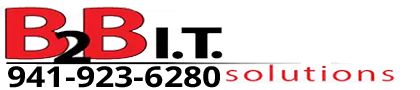Image by Kamal A. Webb
Keeping a Viewer’s Attention
Doodly is a great piece of software and wonderful for keeping a viewers attention until after the first 30 seconds when the WOW factor wears off on the viewer and now they are bored. This document explains tips and tricks to help keep the viewers attention.
Catching the viewers attention
The first thing the viewer sees is what will catch their attention. This highly depends on the medium in which you are advertising. YouTube, Facebook, Instagram, LinkedIn all show Thumbnails and so an eye catching custom thumbnail is necessary to catch the viewers attention. We, as video creators, have 3 – 5 second to catch someone’s attention.
Keeping the viewers attention
Every 5 seconds until the end of the video, we need keep that viewers attention through our video production. Watching a hand draw over and over again does not accomplish this task.
Note: In order to know how we can keep a viewers attention, we need to know the limitations of the software for which we are working; Doodly.
- 2D – no various camera angles
- audio – music or audible change
- canvas – background image or asset change
- colored text – asset change
- different font types – asset change
- exit animations – movement
- pan and zoom – movement
- revealing arm – movement
- voiceover – audible change
*Asset change means that something changed in the scene or on the canvas to draw your eye’s attention to that portion.
Losing a viewers attention
These practices have a good chance of losing a viewers attention or driving them away.
- Scene Length: Too long of a scene
- Loud Music: Too loud
Doodly Beginner Video Tutorial: Watch our Working with Audio video tutorial - Overuse of Exit Animations
- Inaudible voiceovers
- Inaccurate pan and zoom implementations
- In correctly used colored text
- Overuse of the reveal hand
- Not enough action
Best Practices for keeping a viewers attention
- Each scene to 16 seconds or less
- Editing your voiceover to enhance our audio
Watch our Behind the Scenes in a Video Production tutorial - Changing images or assets frequently
- Only drawing where the viewers attention should be focused.
- Correct use of pan and zoom
Watch our Pan and Zoom video tutorial - Use of fading techniques
Watch our Smooth Fading Made Easy video tutorial