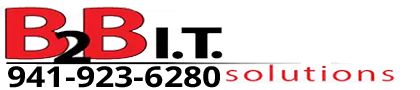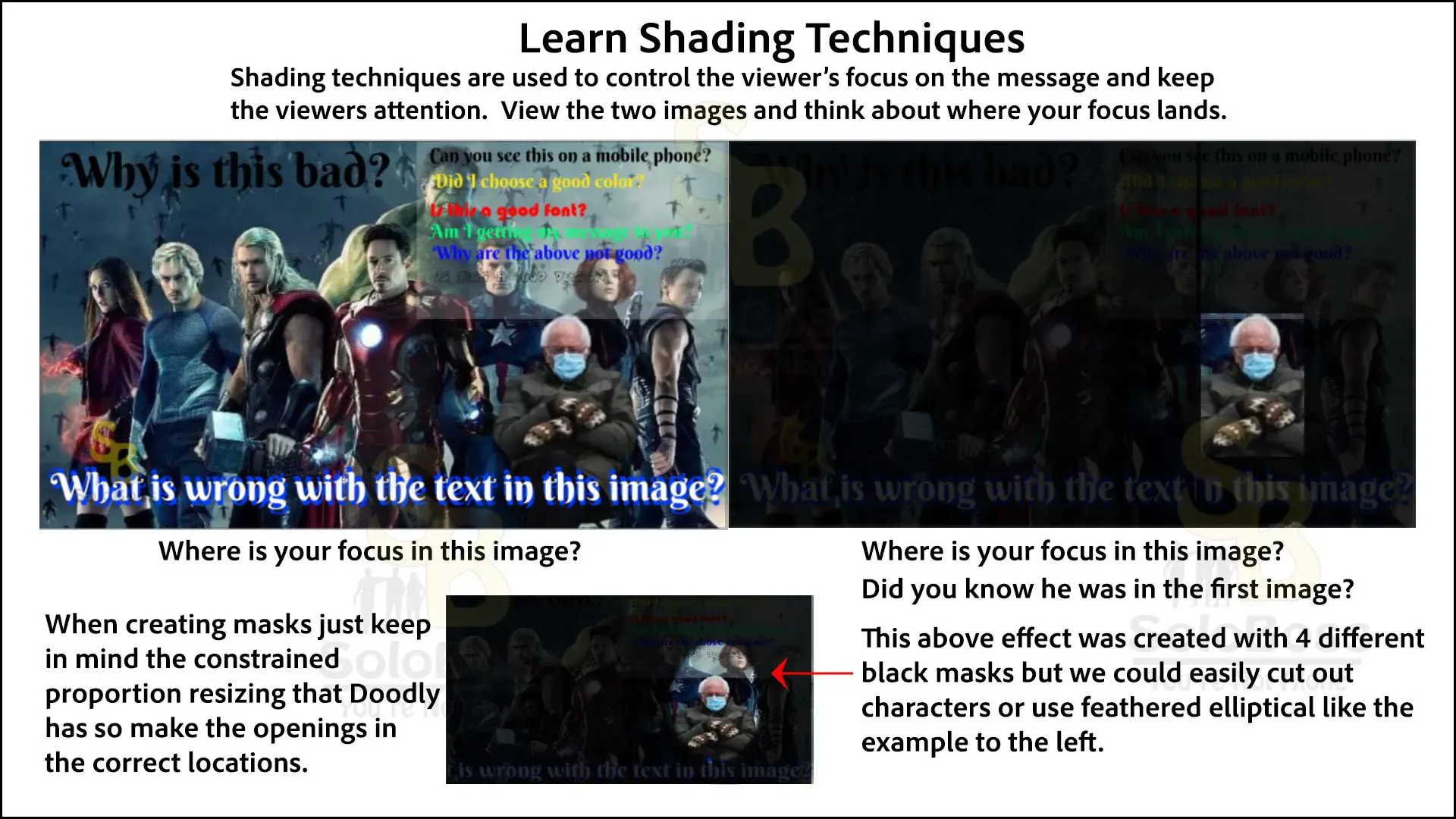Learn Shading Techniques
Article explains how to create shading to focus a viewer’s attention to another area on the canvas.
Prerequisites
Intermediate Skill Level Doodly Tutorial #13: Logos and Opacity
What is shading?
Not to be confused with shadows, shading is the act of darkening other areas while brightening others. If we want the viewer’s focus to be on a specific area within the video, we can darken the rest of the area while leaving the assets for where we want the focus to be a bit brighter. This will draw the viewers eye directly to the area on the canvas.
How to create a shading effect?
We need 1 asset and 4 settings
Asset
- Black Mask
Settings
- 85% Opacity
- Reveal Set to Fade
- Duration 1.5s to 3s
- Erase Mode set to Off
Note: By using this combination, we can create custom and really nice shading effects. This will require preparation in our favorite photo editor but that is nothing new at this point.
Facebook automatically converts transparent PNG images to JPG images so the masks with cutouts attached to this article are for example only otherwise the will need the enter piece removed.