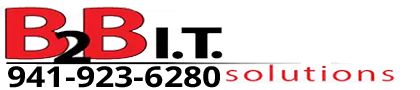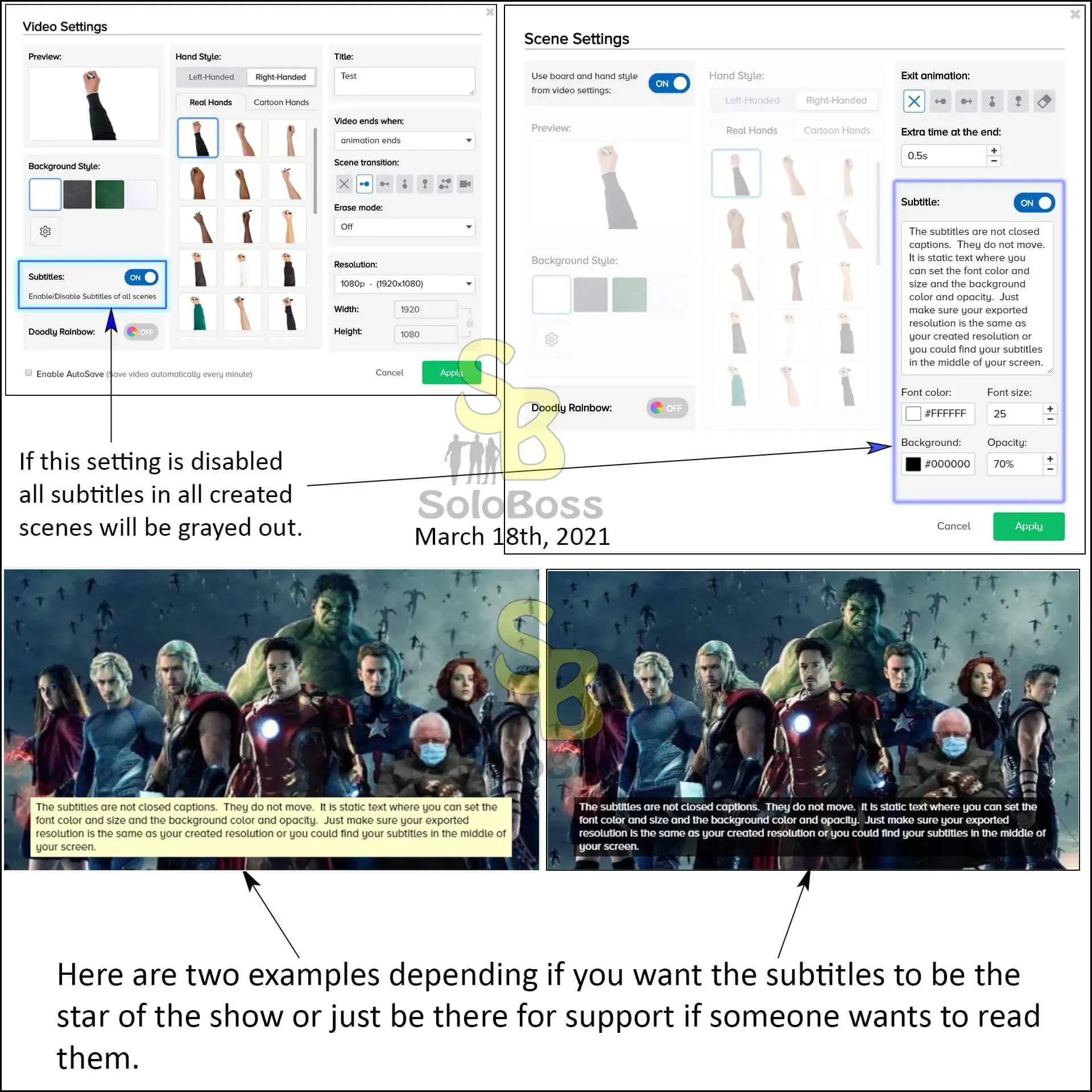Subtitles
Subtitles are not closed captions. They do not move nor capture when there is a clapping sound effect being played or other audio effects. They are static text boxes at the bottom of your doodle from the time the scene starts until the scene ends.
Video Settings
This allows us to enable or disable access to the subtitles throughout the entire doodle for each scene. If subtitles are disabled here, they will gray out for all scene settings. If they are enabled here then they will be accessible in all scenes.
Scene Settings
This is where you write the subtitle for those scenes. We can control font size and color and the background color and opacity.
Resolution
Ensure that your exporting resolution is exactly the same as the resolution the doodle was created otherwise the subtitles may end up in the middle of the exported doodle providing an undesired effect.
Design Tip
Background and font colors can be very distracting. Compare the image and see which one grabs your eye more. Why? Now think about that next time the subtitles are being used for your doodle. “Do you want the viewers eye going directly to the subtitle or do you want it going to your message?”