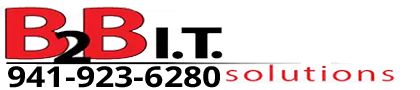34. How do I change font color or How do I change the font type?
Changing Font Type
- Drag the font type onto the canvas.
- Drag the font type on top of the old font.
OR
- Click the text on the canvas and the click the font in the list.
Changing Font Color
- Drag the font type onto the canvas.
- Double click on the text on the canvas to change the words.
- Highlight the section of text for which you want a different color.
- Click on the Color Picker and choose the color.
- Click off the Color Picker back in the text area box when you are done.
- Click somewhere to remove the highlight from the text.
Additionally, you can go into the asset settings (Gear Icon) and change the color from there.