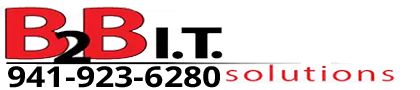Creation Process
This question is asked quite a bit in the Doodly Design Group and the Solo Boss Design Academy. Question #49, “What is a proper video editing process?”, of our Top 50 Doodly F.A.Q. does a great job of detailing this process.
This process is highly subjective to the individuals experience and desire. When I started in video production, I had 0 experience. I had never been to school for it or taken a class. I decided to learn the software and learn along the way. However, I have a team of very supportive people that are very artistic to help guide me and review my items. This is a good and bad approach because I didn’t have any bad habits yet, but I also didn’t have any good ones either.
So I started learning from trial and error what worked best for me. Someone else that went to school may have a bunch of good habits like drawing their items out first whereas I think of it as I am designing it. I draw it in my head and then make it happen on the screen.
The creation process I will bring you through here is for my method that works for me. You may find something that works better for you.
99% of the videos I create, I write the script first and then create the video around the script. The only time I write the audio around the script is when I am recording myself on the screen creating some type of video tutorial. If you are using screen capturing software, you have to record yourself performing some action on the screen first and it is almost impossible to write a script before you capture the screen.
Planning the video
Should I create a plan for my doodle? YES, and although this doesn’t always need to be written on paper, you should have a plan for what you want to do, and it does make it easier to create images or plan it out on paper, so you have an idea of what you want to happen when you create the doodle. This will make the creative process much easier.
Writing the script
Should I write a script? YES, in 99% of the areas in which we have videos, we have taken the time to write a script. Write the script in Microsoft Word or Google Docs to catch spelling and grammar mistakes. It makes the voiceover sound much more professional and gets rid of all of the uh, ah… oh look squirrel items that happen when you don’t have a script written. I’ve created videos to showcase the difference between having a script and not having a script. One of the latest videos is here:
- Doodly Beginner Video Tutorial: Increasing The Number of Layers
The first half of the video was recorded with a script and the second half was recorded without one. Listen to the difference.
Recording the script
Should I record the script in Doodly? NO, Doodly is not a full audio editing suite, nor does it have the same tools as an audio editing software. Doodly provides a basic audio timeline and a 10 frames per second window when recording your audio to help sync it up. This is an awful disaster in so many ways. Record your Audio in something like Adobe Audition or, in the free software, Adobe Audacity if you cannot afford an Adobe subscription. You’ll be able to record your audio and learn to clean it up.
Editing the Recording
Does editing the recording really make that big of a difference? YES, cleaning up your audio is essential to producing professional sounding videos. If you don’t clean it up, there is microphone noise lip smacks, heavy breathing, too many breaths, environmental noise, 60hz hum from the computer or equipment for which it is being recorded, microphone crackles and a lot more that happens when recording audio that the microphone picks up without your knowledge. Listen to the videos where I purposes didn’t edit the audio before bringing it into the video and warned you about it like the video I shared above.
Creating the Video
Should I create my video or audio first? 99% of the time it is AUDIO FIRST. It is much more difficult to record your audio around your video than it is to create a video around the audio. It is still a time-consuming process either way but audio first most of the time.
Syncing Video to Audio
This is a time-consuming process, but you can use the basic audio timeline in Doodly and the play head and the need on the play head to sync up the video. Using a combination of delay and duration will allow you to sync up your video to your audio. Don’t forget to disable Erase Mode prior to beginning the process if you have the rainbow addon and account for the additional time that will be added to the end of each scene.
Reviewing your doodle
Should I review my doodle? YES, this step is inevitable because during the syncing process you’ll find that you need to listen to your doodle repeatedly in order to make it sync exactly where you want it by adjusting the delay and the duration settings and finally the End of Scene Time.
Question #5, “Where can I obtain free commercial use assets?”, in or Top 50 Doodly F.A.Q. page provides a ton of resources to help you along this process and your journey as a video producer.